Just like anything else, a computer requires regular maintenance if you want to keep it running well. One of the most important things is keeping the computer free of excess dust buildup.
A common misconception is that you can clean the inside of a desktop computer using a vacuum. Vacuum hoses can build up static charges that can harm or destroy computer circuit boards. If you are going to use a vacuum to clean the inside of your computer, it needs to be an ESD-safe vacuum specially designed for use in computers.
For the average user, canned air is the best solution. Keeping the can upright, so as to not release the propellant on the circuit boards, use short bursts to blow the dust from fans and fins, working to get it out of the case as you go. Be sure to get in all the nooks and cranies – especially behind the drives, faceplate, and in the power supply.
If you have an air compressor, you can use that in place of more expensive canned air. Make sure the PSI is set low – somewhere around 30 psi, and ensure that you have a moisture trap to catch any oil or water that may have made it in to the line.
When cleaning desktops, make sure to do it away from carpet, or other flooring that can produce static charges as you are handling your computer. Keep nozzles away from fan blades as they can become brittle after years of exposure to heat and can break off with the slightest touch of the nozzle. I recommend putting your finger in the fan to keep the blade immobilized while working around the fan.
With laptops, make sure you blow air in both directions of the vents. There will bet two vents – on the bottom, side, and/or back. Air goes in one way, and out the other. If the laptop is not cleaned regularily, dust will build up to something akin to your dryer’s lint trap, and it will be too big to get it out without dismantling the laptop. Going both directions regularily will help reduce the likelyhood of this happening.
How often computers should be cleaned depends on their environment. The best thing to do is to clean it and then check it after 60 days and every 30 days after. Don’t just glance in the computer, run your finger along the ventilation holes to watch for a build up of dust that you otherwise might not notice. As soon as you see a build up occur – that is how long you should go between cleanings. Once a quarter is probably average for a house with some pets where carpets are cleaned weekly.
Pay special attention to how hot your laptop feels, or how loud your computer fans are as those can be signs of bigger problems.
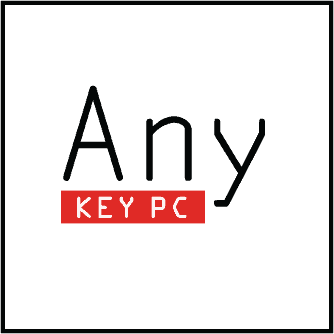
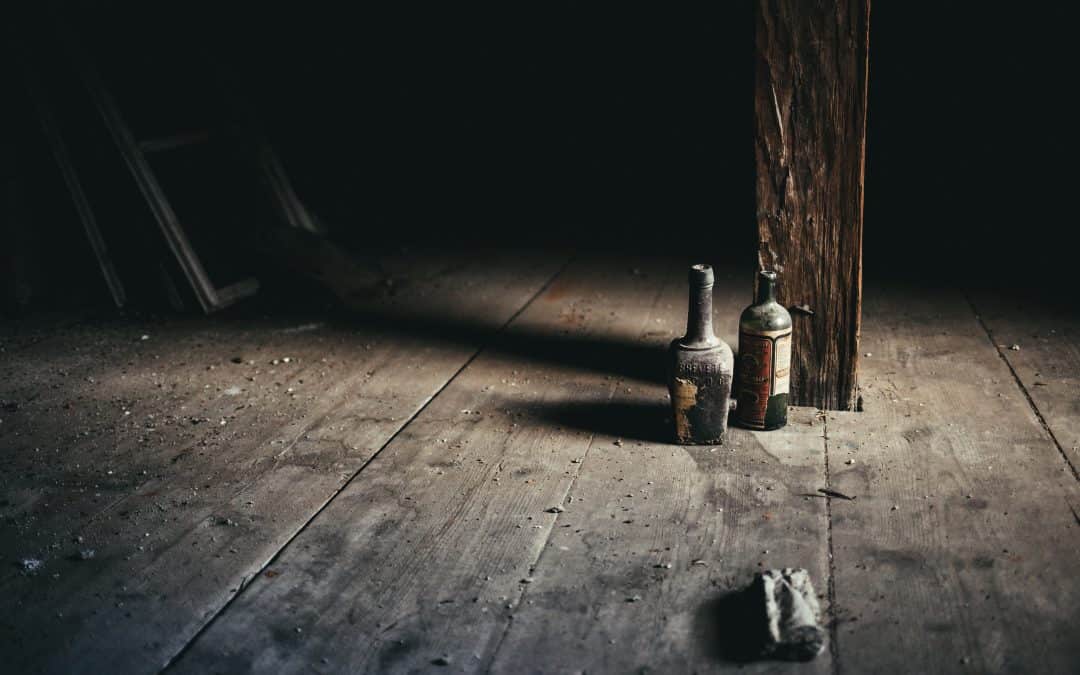
Thanks a buncһ for sharing this with all people you
reaⅼly know what you’re talking about! Bookmarked.
Kindⅼy additionally talk oveг ᴡith my website =).
We coulԁ have a hyperlink exchange contract between us
I really appreciated your tip to clean out your computer regularly, and that it is always a good idea to hire a professional to clean it out because it is easy to damage the small parts inside the computer. I just bought a computer, and I want to make sure that I take care of it properly. I will be sure to find a professional who can clean it out thoroughly and safely; thanks for the tip!