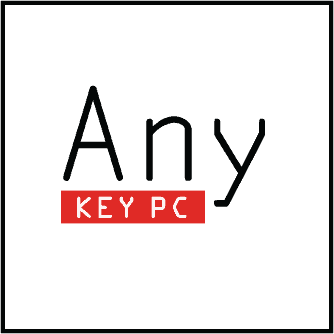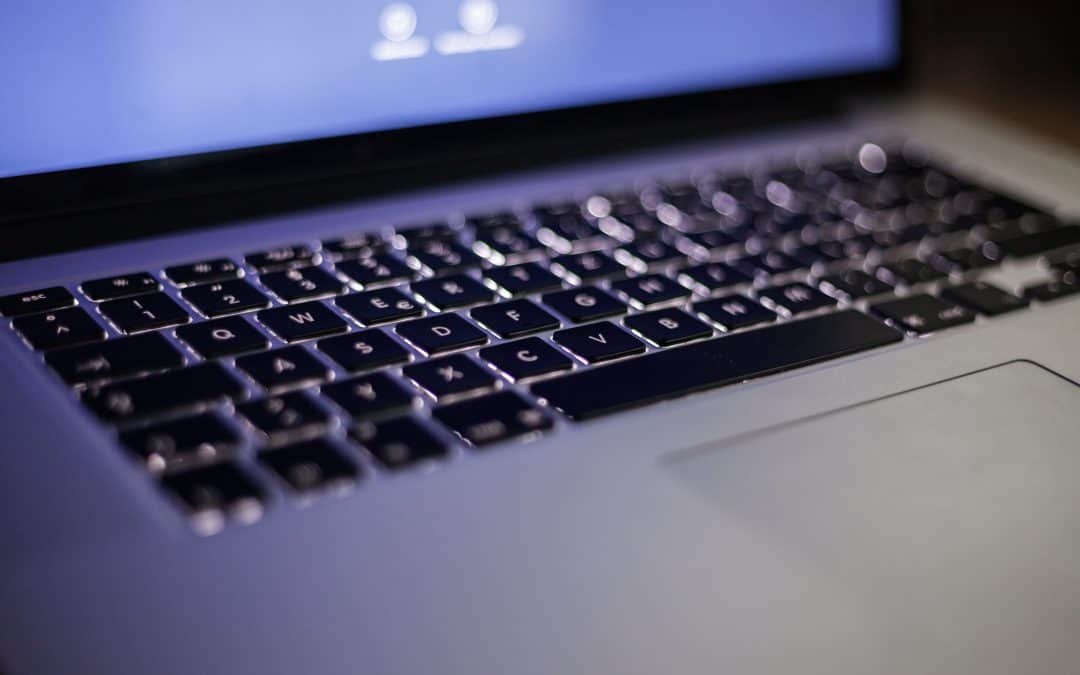I get this question a couple of times a month. Usually the question comes from a frustrated client who is revisiting their need for a computer at all, curious if they can get by with a tablet or iPad. It’s a valid question. With all of the accessories and improvements in gadgets, is there really a need for a computer anymore?
Asked of others, they are quick to defend the need for a computer – fearful that someone may be eyeing their sacred cow, preparing to strike. Being one that enjoys seeking solutions in unconventional ways, I’m quick to entertain the idea and declare it open season on sacred cows.
The first thing to consider when looking to ditch your computer for an iPad, is what do you do with your computer? If you answer email, web surfing, and Facebook, then you would have no issues. All three can be easily accomplished on an iPad or similar tablet.
Do you need to print? Printing is an often-overlooked activity that has the potential to be smooth as gelato, or more like Rocky Road. Depending on the tablet you are looking at, printing may be a fairly straight forward afair. Printing from iPads and other mobile Apple devices only requires an AirPrint-compatible printer. Most printers from HP meet this criteria. Other printer brands can be hit or miss, as can printing from Android tablets where not all of them can print, or print in the same way.
How’s your WiFi in your home? Most everything you do on an iPad is going to use your internet connection in some way. If you normally use your computer in one location (or on a wired connection), keep in mind your WiFi may not reach all of the nethers of your home the same as it does where your computer resides. WiFi is also important if you’re going to print from your iPad (as that will need to be done over your WiFi network). If you use a hotspot or a cell phone for your internet connection, chances are you will have spotty or no coverage in areas of your home. You will also have problems with your iPad not seeing the printer as printers aren’t fond of their WiFi networks disappearing and reappearing on them frequently.
Are there any special apps that you use on your computer? While Word, Excel, and PowerPoint (Microsoft Office) are available for your iPad (and now Android devices), other apps that are commonly used (such as QuickBooks, Quicken, TurboTax, etc) are not available in the same capacity you are used to when using an iPad or Android tablet.
Screen size is another consideration. Many Android tablets are 10“ or less in size. iPads are generally around 10”, though there is the smaller iPad Mini, as well as the larger iPad Pro. Compare that to the average laptop with a 15.6″ screen, and you’re looking at some significant real estate reductions.
Screen size isn’t the only thing you’ll need to contend with when switching to a tablet. Storage space is another area where you will take a hefty hit. With computers often coming with 1 TB (1,000 GB) of storage, most tablets will only have 32–64 GB. Larger models do exist – in fact, currently you can get 512 GB on the iPad Pro, though it will set you back $1,099.
Other peripherals will be hit-and-miss. iPads will work with certain keyboards. Any of the Apple keyboards will work fine with them, as will certain other brand keyboards. With Samsung’s Galaxy tablets, a select few keyboards will work owing to the tablets not including the necessary software to talk with standard bluetooth keyboards.
When it comes to mice, you will be stuck using your finger and the touchscreen on an iPad. Some mice will work with some Android tablets, but not many.
Flash drives, memory cards and video cables (such as HDMI or VGA) can be connected to iPads and Androids alike, but depending on what you want to accomplish, the adapters may be pricing, and the tablet may or may not support it the way you envision. iPads, for example, don’t come with a way for you to browse your files and copy them between the iPad and the flash drive. Sure, you can use a cloud file syncing app to accomplish this, but again, moving files in and out of apps is not as straightforward as one would hope.
So, there you have it. Can you ditch the computer and become an iPad-toting-hipster-techno-reble? Sure. Can you do without some of the comforts that a computer affords you? Probably. Do you want to?